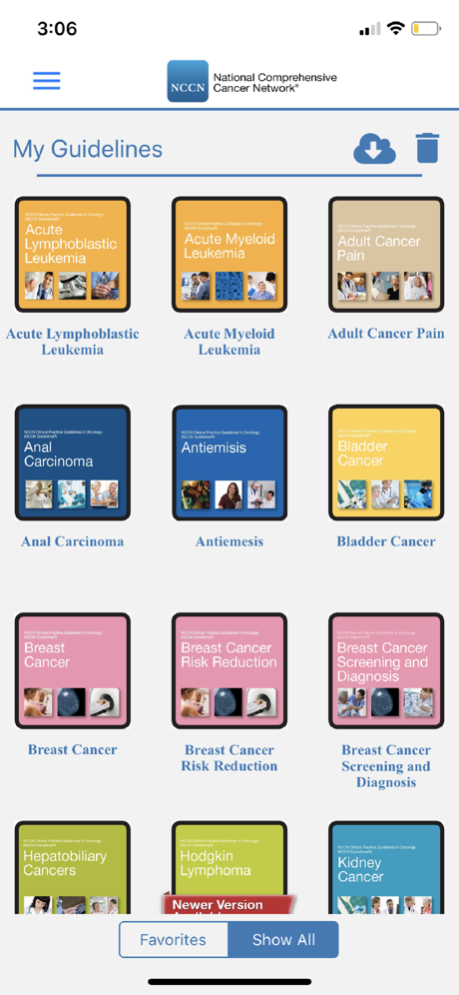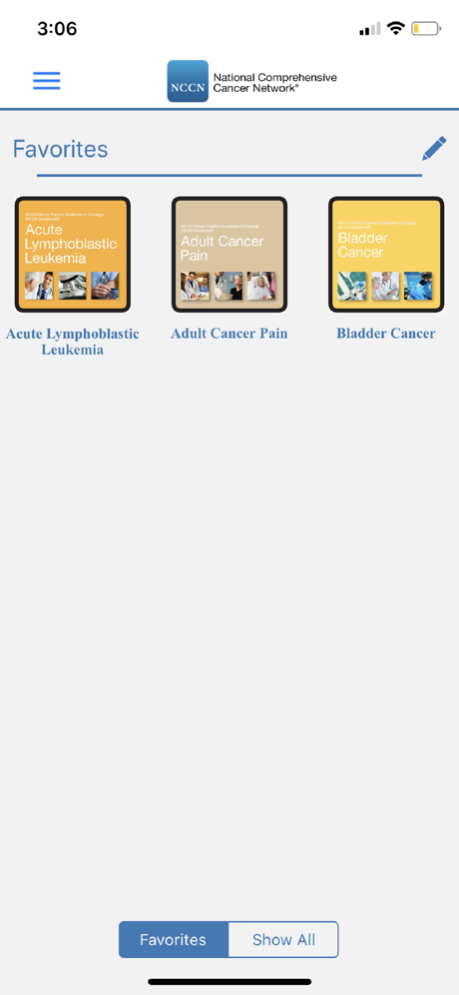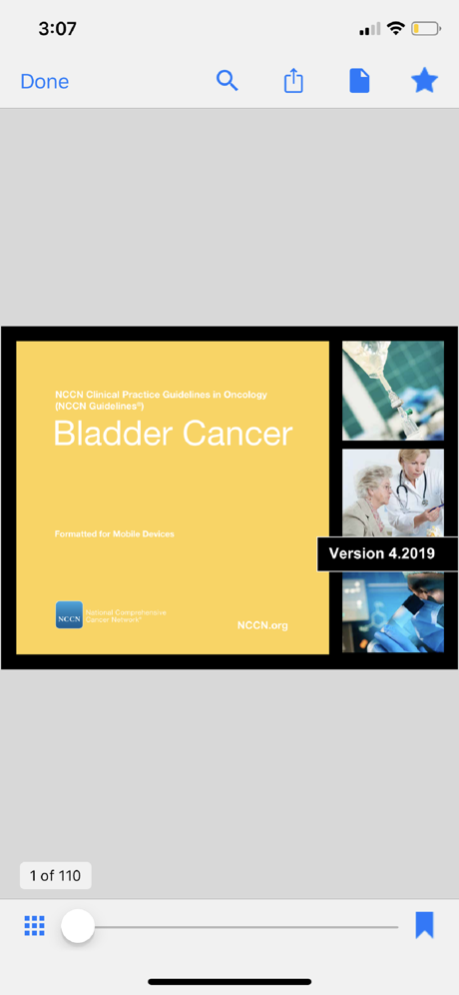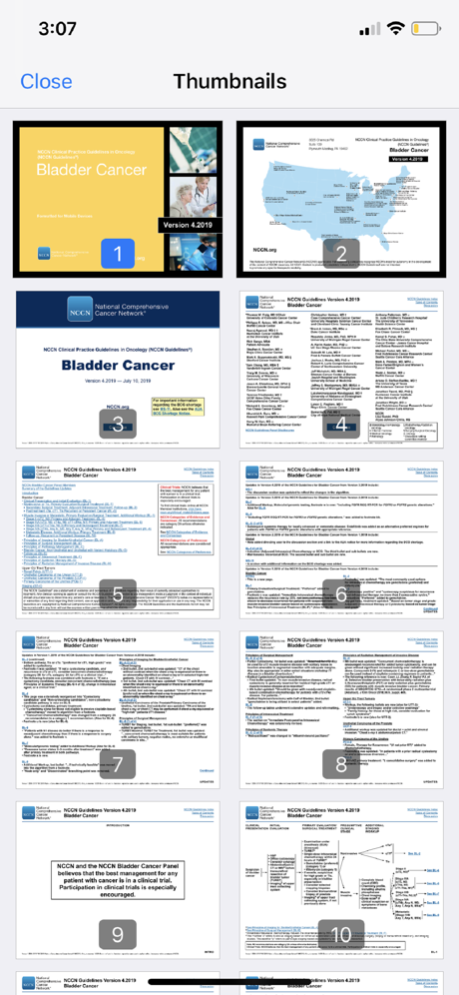NCCN Guidelines® 3.6
Free Version
Publisher Description
The National Comprehensive Cancer Network® (NCCN®), is pleased to present the Virtual Library of NCCN Guidelines® app formatted for iPhone & iPad. This easy-to-use and convenient format will further assist health care professionals in their implementation of the NCCN Clinical Practice Guidelines in Oncology (NCCN Guidelines®), thus improving the quality and effectiveness of care provided to patients with cancer.
NCCN is a not-for-profit alliance of leading cancer centers devoted to patient care, research, and education. NCCN is dedicated to improving and facilitating quality, effective, efficient, and accessible cancer care so patients can live better lives. Through the leadership and expertise of clinical professionals at NCCN Member Institutions, NCCN develops resources that present valuable information to the numerous stakeholders in the health care delivery system. By defining and advancing high-quality cancer care, NCCN promotes the importance of continuous quality improvement and recognizes the significance of creating clinical practice guidelines appropriate for use by patients, clinicians, and other health care decision-makers around the world.
Over the past 25 years, NCCN has developed an integrated suite of tools to improve the quality of cancer care. The NCCN Guidelines® document evidence-based, consensus-driven management to ensure that all patients receive preventive, diagnostic, treatment, and supportive services that are most likely to lead to optimal outcomes.
The NCCN Guidelines are a comprehensive set of guidelines detailing the sequential management decisions and interventions that apply to 97 percent of cancer cases in the United States. In addition, separate guidelines relate to major prevention and screening topics and another set of pathways focuses on the major supportive care areas.
The NCCN Guidelines provide recommendations based on the best evidence available at the time they are derived. Because new data are published continuously, it is essential that the NCCN Guidelines also be continuously updated and revised to reflect new data and new clinical information. The intent of the NCCN Guidelines is to assist in the decision-making process of individuals involved in cancer care—including physicians, nurses, pharmacists, payers, patients and their families—with the ultimate goal of improving patient care and outcomes. The NCCN Guidelines provide recommendations for appropriate care for most but not all patients; however, individual patient circumstances must be considered when applying these recommendations.
Visit NCCN.org to learn more about the NCCN Guidelines as well as other NCCN Content.
Oct 9, 2022
Version 3.6
* Bug fixes and performance improvements.
* Improved search option for guidelines.
About NCCN Guidelines®
NCCN Guidelines® is a free app for iOS published in the Health & Nutrition list of apps, part of Home & Hobby.
The company that develops NCCN Guidelines® is National Comprehensive Cancer Network®. The latest version released by its developer is 3.6.
To install NCCN Guidelines® on your iOS device, just click the green Continue To App button above to start the installation process. The app is listed on our website since 2022-10-09 and was downloaded 14 times. We have already checked if the download link is safe, however for your own protection we recommend that you scan the downloaded app with your antivirus. Your antivirus may detect the NCCN Guidelines® as malware if the download link is broken.
How to install NCCN Guidelines® on your iOS device:
- Click on the Continue To App button on our website. This will redirect you to the App Store.
- Once the NCCN Guidelines® is shown in the iTunes listing of your iOS device, you can start its download and installation. Tap on the GET button to the right of the app to start downloading it.
- If you are not logged-in the iOS appstore app, you'll be prompted for your your Apple ID and/or password.
- After NCCN Guidelines® is downloaded, you'll see an INSTALL button to the right. Tap on it to start the actual installation of the iOS app.
- Once installation is finished you can tap on the OPEN button to start it. Its icon will also be added to your device home screen.